My Favorite Hidden Gems in AdWords
April 16th, 2015
- Posted By: Kim Nguyen
- 0 Comments
When I created my first-ever paid search campaign in Google AdWords, I have to admit, I was overwhelmed. There’s a TON of data available at your fingertips, and especially in the beginning, you’re not sure how to make sense of everything. Other than monitoring the basic PPC metrics like cost-per-click (CPC) and click-through rate (CTR), what else can you look at? Here are some of my favorite “hidden” gems of actionable data in the world of AdWords.
Additional Columns
Although the standard set of columns may seem like a lot of data to consume already, there are some very important columns to add to your interface to get a more comprehensive picture of how your campaigns or keywords are performing.
To add more columns to your data set, find the Columns button at the top of the data table you’re using, and click “Modify Columns”. You will be able to add or remove columns to your heart’s desire.
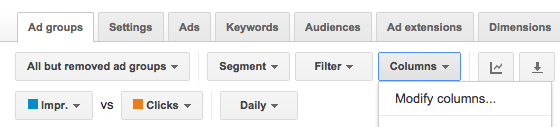
Although there are plenty of columns to sift through, I recommend adding the following columns to begin:
- Conversions – Important in determining whether your ads eventually lead to your end goal (newsletter signup, phone call, sale, etc).
- Cost / conv. – Used to see how much advertising cost you are incurring for each conversion. If your product is selling at $30 per unit, it may not be wise to spend $500 in your marketing efforts for each conversion. This data will give you insight on whether you should increase or decrease bids, daily budget and overall volume.
- Quality Score: Quality score is important to keep an eye on for all of your keywords. The average quality score for an account plays a big role on your bid and ad rank, and eventually, how much campaigns will spend.
- Search/Display Impression Share: This column provides some competitive insight on how your ads compare to your competitors based on impression share. Impression share is the number of impressions you’ve received divided by the estimated number of impressions you were eligible to receive.
Search Terms Report
The search terms report will list all search queries used that have triggered your ad. In the most basic terms, this will show you what your audience types in their search bar that resulted in an impression of your ad. This report will be able to give you insight on new keyword ideas to begin targeting, especially if people are converting. You will also be able to curate new negative keywords to add to your campaign if certain terms are consistently being used to trigger your ad but are irrelevant to your products or services.
This report can be found under the Dimensions tabs in AdWords and changing the view to Search Terms. I definitely suggest using a large window frame when digging into this report.
Day-Parting Reports
Another hidden gem under the Dimensions Tab are performance reports based on time, specifically day of the week and hour of the day. Taking a deeper dive into how your campaigns perform based on day and hour can give you insight on whether to implement an ad schedule to your campaign. Ad scheduling will give you the power to increase or decrease bids on those days and times.
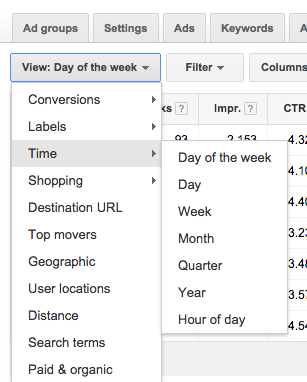
Hope these gems help you better manage your paid search accounts as much as it has helped me. Have fun in your AdWords journey, because this is only the beginning.

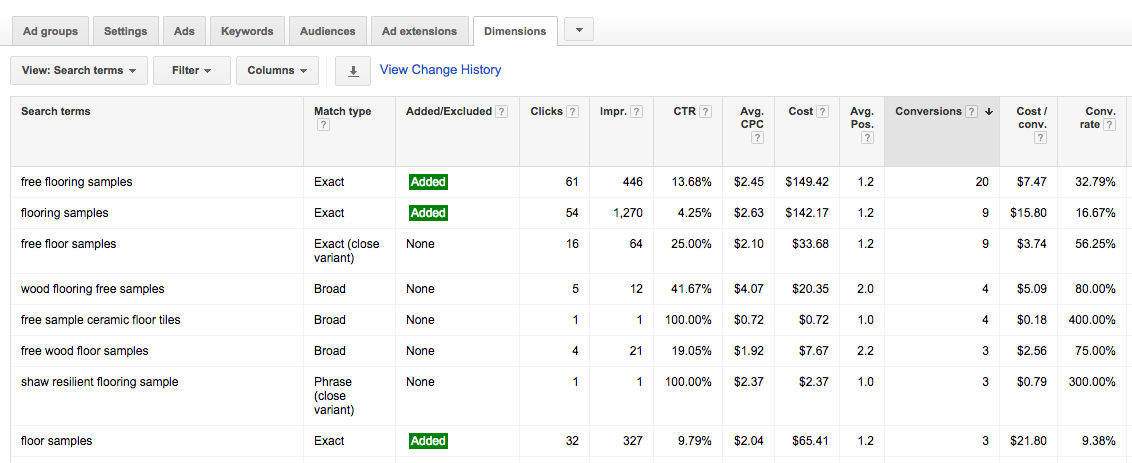
0 Comments